Blade Servers
Definition: blade servers are part of a computer configuration
where power, cooling, storage and connectivity are largely provided by an outer
housing or chassis. The chassis contains and services a number of specialised,
stripped down motherboard units - the blade servers - each one a complete computer or
service device containing only vital processing and storage elements.
Blade server technology was initially developed in the early
millennium through a partnership between IBM
and Intel. Later, a number
of major companies, led by IBM, formed an “industry community” in February 2006,
with a website base at blade.org. The mission of the
community is to “accelerate the growth and adoption of [blade] technologies
in the market.”
| |
|
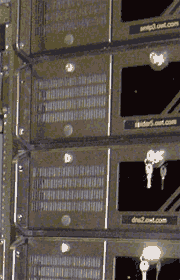
|
As part of the community development, similar to their action with PC
specifications in the 1980s, IBM made the specifications
for blade servers open allowing any manufacturer to
develop and build blade server compatible products and solutions.
A number of computer manufacturers has consequently joined IBM and Intel
in blade server manufacture. Some of the major players in the field include
HP,
Sun Microsystems, Dell
and Hitachi.
The different blade manufacturers vary in specific configurations for their blade servers and chassis, but the basic
principle remains: to strip extraneous components from the blades so the blades’
components can focus on essential processing and services.
Computing blade servers are unique computers, often
dedicated to a single application, and the facilities they lack are provided
either within the chassis, or, particularly with
storage, over a network. However,
not all blades are computing blades, but may instead provide connectivity,
storage, system management or other services for the system or chassis’ blades’
benefit, or even the wider network.
Advantages of Blade Servers
The chassis and included blade servers may require a substantial
initial investment in hardware and implementation for a business, even when
compared to traditional
rack-servers. However, blade servers bring advantages in
space, power consumption, cable reduction, reliability, and economy of scale
that may offer considerable longer term benefits.
The blade server model promotes thin-client computing, where
in an enterprise environment workers can log on to their computer from remote
terminals. At their office space, the worker has access to standard input and
output functionality through keyboard, mouse and monitor. However, their PC
is a blade (often termed a “PC blade”) held in a
chassis, stored in a central, secure location, with centralised management and
maintenance. In a wireless setting, they can work on their PC from anywhere in
range. If the workplace’s network is accessible over the Internet, perhaps through
a VPN (Virtual Private Network), then the worker can access their PC from
anywhere they have access to a client computer and the web.
Of course a number of these advantages are offered by rackmount
servers, but the distinct advantages of blade servers lie in redundancy, hot swapping,
and reductions in cabling, power and size requirements. The net result is that cost
reduction for a blade server versus a
traditional rackmount server is claimed
to be as much as 25%.
Blade Server Chassis
The chassis forms the housing for the blade servers,
providing the necessary services for the blades. Chassis vary in the number of
blades they accept, usually from 6 to 16, though this may be
 halved with dual
CPU blades of size 2U (1U=one rack unit, which is 44.45mm or 1.75”). However, much
bigger blade compositions are possible in specialist large-scale requirements. halved with dual
CPU blades of size 2U (1U=one rack unit, which is 44.45mm or 1.75”). However, much
bigger blade compositions are possible in specialist large-scale requirements.
The services they provide include power, cooling and interfaces,
enabling and augmenting the power of the blades themselves. Their design
features will focus on connectivity, flexible configuration of blades, strong
build for protection and cooling, and elimination of cabling requirements.
A blade chassis could theoretically support any blade, but in
practice there are issues with manufacturer technologies. Chassis manufacturers
may, at worst, support only their own blades, and though there are many open blade
chassis architectures these invariably have limits on the blade server models
they accept.
Hot Swapping
One of the important facilities available in blade server
chassis is hot swapping. Hot swapping is the ability to add, remove and replace
units at need without having to power-off the chassis. Hot swapping can apply
to PSUs, network, management and storage units, and the blade servers
themselves.
Hot swapping, coupled with redundancy, can give significant
reliability benefits. For instance, with two PSUs, if one goes down the other
can take over and maintain the system without interruption until the first is
replaced. It also aids maintenance, because if a blade develops a problem it
can be removed and repaired or replaced without disruption of the other blades
in the system.
Power
Since the blade is stripped down of many key features, it
relies on the chassis to provide vital services. Power is the first of these,
and in all chassis power switching balances power load and requirements across
the component blades’ demands. The technology ensures that power isn’t wasted
running underused blades, but in times of high demand there is sufficient power
available.
Employing power supply unit redundancy is necessary for
critical servers. The chassis’s internal management technology then monitors
for malfunctioning units, and alerts network management staff. Hot switchable
PSU’s enable the faulty components to be replaced without interrupting chassis
function.
Cooling
A full chassis may generate considerable heat from the activity
of component blades, so high demand blade servers require effective cooling
from their chassis to operate efficiently.
The chassis’ internal management systems monitor heat within
the system, and may shut down the entire system if the temperature rises above
a certain point. It’s critical, then, to follow the directions of the blade
server chassis’ manufacturer when managing the server’s cooling. This might
include air space around the chassis, the use of plugs for empty bays, and
environmental demands for air temperature and humidity.
Connectivity
Blade servers always have some limited connectivity, if only
Ethernet ports to connect to the chassis. The main external connectivity is by
design provided via the chassis.
At the heart of the chassis’ connectivity will be an
Ethernet and/or Fibre Channel switch, connecting each of the blade servers to
the LAN (Local Area Network). There may be more than one switch unit in a
chassis, which can either be used to provide a redundant connection to a single
network, or connection to more than one network.
Other connectivity is also provided by the chassis, but this
is typically limited to USB and VGA for monitor connection, with possibly PS2
connections for I/O with mouse and keyboard. It’s also likely that a chassis
will contain an optical drive, although at need all of these functions and more
can be added to the chassis through the use of specific blades in the system.
Storage
There may be some limited storage on a blade server, and there
may be additional storage provided by a chassis.
However, with the use of a
SAN (Storage Area Network) the
chassis and blades can be completely free of storage, removing the inherent
heat, noise, and reliability problems from the system completely. Everything
from booting to data storage can be done over the SAN, enabling the blade
servers to be focussed entirely on processing.
Blade Servers
Each blade server is a complete computer, albeit
stripped of some functionality. A typical computing blade will contain one or
two CPUs with supporting chipset on a specialised motherboard, RAM, and little else.
Despite the advantages of storage outside the blade chassis,
many blades have the capacity to take one or two hard drives, usually SATA. Other
functionality may be present, such as onboard graphics and VGA output, and USB
connectivity, but the more technology that is held on the blade the less
advantage is being taken of the benefits blade server architecture offers. present, such as onboard graphics and VGA output, and USB
connectivity, but the more technology that is held on the blade the less
advantage is being taken of the benefits blade server architecture offers.
Although most blades provide computing services, there are other common functions that a blade can usefully provide.
For instance, some blades are specifically designed to provide storage,
offering a large number of hard drives. Others provide connectivity options and
system management facilities. The configuration of blades and their functions can be balanced at
the time of purchase and modified in ongoing use to meet particular business
demands.
Blade servers typically have a front panel containing a
number of informational LEDs, relating to power and system activity. There may additionally
be indicators of system failure, which may be general or specific to blade
components. These optional features will invariably come at a cost premium.
|
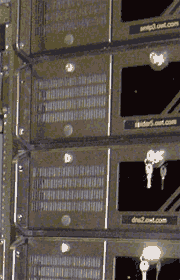
 halved with dual
CPU blades of size 2U (1U=one rack unit, which is 44.45mm or 1.75”). However, much
bigger blade compositions are possible in specialist large-scale requirements.
halved with dual
CPU blades of size 2U (1U=one rack unit, which is 44.45mm or 1.75”). However, much
bigger blade compositions are possible in specialist large-scale requirements.
 present, such as onboard graphics and VGA output, and USB
connectivity, but the more technology that is held on the blade the less
advantage is being taken of the benefits blade server architecture offers.
present, such as onboard graphics and VGA output, and USB
connectivity, but the more technology that is held on the blade the less
advantage is being taken of the benefits blade server architecture offers.