|
Test Setup
NCQ Enabled Chipsets
For NCQ to be enabled, both the hard disk and the motherboard's hard disk controller
need to support NCQ. There are only two chipsets on the market as of writing this article that supports NCQ, they are the
Intel 925X and the Intel
915.
Both, as you would expect, work only with Intel CPUs. AMD owners,
nya, na na na na.
The Southbridge hard disk controller is called the Intel ICH6 and must be used with Intel's Applications Accelerator (IAA) to enable NCQ
The Diamond Max 10 now supports Advanced Host Control Interface (AHCI). AHCI is a hard disk control standard for SATA that supports new features such as Hot Plug and Native Command Queuing. The full
PDF specification of AHCI can be found here.
AHCI must be enabled in the bios before NCQ will work as
it's not recognisable by standard SATA standards. If
Windows is installed prior to enabling AHCI then, unfortunately, a complete reinstall of
Windows becomes necessary. AHCI hard disks install the same way RAID configured
disks do i.e. the relevant drivers must be on a floppy and you must press F6 when prompted
to during the DOS portion of the Windows XP installation. The Intel Application Accelerator will only install in WinXP/2000 if AHCI is enabled in the bios and installed
on an NTFS file system.
Once in windows a quick load of Intel Application Accelerator will show you whether or not the drive is NCQ enabled.
Below is a screen shot of the Maxtor Diamond Max 10 300GB drive
with NCQ enabled:
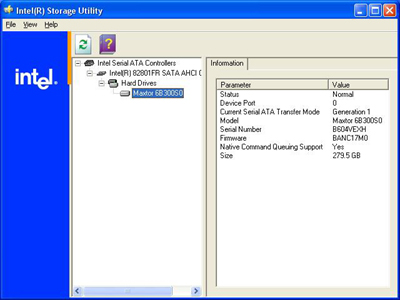
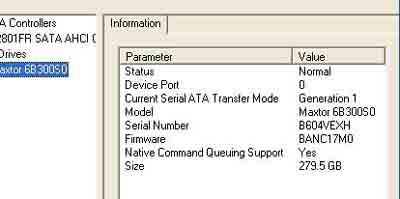
And NCQ not
enabled for the Western Digital Raptor
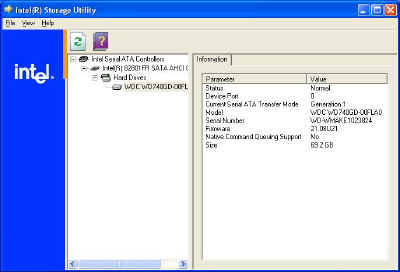
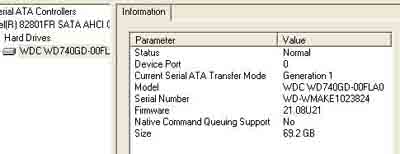
Test Setup
Processor: Intel Pentium 4 550 (3.4Ghz)
Motherboard: Asus P5AD2 Premium, Intel 925X Chipset
Intel 6.01 Chipset Driver
Graphics Card: nVidia GeForce FX 5900 PCI-e 128MB
nVidia Forceware 61.77
Memory: 1024MB Corsair VS DDR2
Hard Disks: 74GB Western Digital Raptor, 300GB Maxtor DiamondMax 10
Operating System: Windows XP
Service Pack 1
DirectX 9.0b
Benchmarks used: SiSoft Sandra SP2b File System Benchmark
Sysmark 2022
HDTach 3.0
DiskBench 2.3
FarCry Demo
Each hard disk had the operating system, drives, and software installed onto a freshly formatted hard disk. Each of the benchmarks
was run five times with the average fair score taken as the result.
Benchmark
results
|
